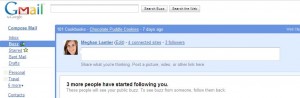What’s all the Buzz About? Will Google Buzz Impact PR and Marketing Strategies?
In between watching the Olympics this weekend (was it just me, or was the sportscaster announcing the men’s Nordic Combined REALLY excited?), I finally got to play around with Google Buzz,Google’s newest foray into the social media world. Briefly, Google Buzz “socializes” Gmail by allowing Gmail users to “follow” people they know, update their status and comment on others’ status. You can also upload photos via Picasa and link to your Twitter account. For a great overview, read Ben Parr’s recap of the Buzz introduction over on Mashable.
Frankly, I gave an exasperated sigh when I heard about Buzz – another social media site I’m going to need to track and engage in. How much socialization is too much? I’m not that good at the current social media sites. I tend to forget to tweet, then tweet about a million things at once. I have to send out 15 belated “happy birthday!” posts on Facebook because I haven’t logged on in three weeks. Thankfully LinkedIn constantly reminds me that it exists by sending me an email and letting me know what conversations are taking place. But, Google Buzz may just be the answer that I need to get my online social life in order
So aside from making my life a little easier, how will Buzz impact PR and marketing professionals? Just like with Twitter, LinkedIn and Facebook, it’s not about the tool – it’s about the communications strategy. So whether or not to engage in Buzz isn’t really the question. The question is, “are my clients/customers/potential customers” engaged in Buzz? If the answer is yes, it may be time to get on board. Here’s how to start:
1) Create a Profile: While there’s been talk of Google allowing folks to participate in Buzz without a Gmail address, for now that’s the only way to access it. Once the email address has been established, creating a profile takes just a few moments. Be sure to include a link to LinkedIn accounts, Twitter feed, websites and blogs.
2) Find Connections: There are a few ways to find profiles on Buzz. The easiest way (that I’ve seen so far) is to search for a name or email address in Buzz. Alternatively, you can use tw2buzz, a service that searches your Twitter followers and helps you connect to them if they’re on Buzz. Since Buzz is new, building up a “friend list” on Buzz takes a little more time than it would on, say, Twitter, at this point. I, like many professionals, use Outlook most frequently for business communications, so I’ll likely import my Outlook contacts to Gmail soon to see who else is Buzzing.
3) Monitor and Participate: It’s simple to respond to status updates and join conversations once you’re connected. The flip side is that it’s simple for everyone else to join conversations about you, or your brand, as well. As Travis Murdock pointed out in his post on PR and Buzz, Southwest Airlines found itself in a “Buzzed-about” situation when a well-known passenger was asked to disembark one of their airplanes because of his weight. When the passenger live-Tweeted the incident, it was also Buzzed-about, creating a multi-outlet communications situation.
Google Buzz is still a new tool, and glitches are being worked out as I write this (see the privacy issue raised last week). But like any other social media tool, it’s important not to panic, or rush to engage – bear in mind that the overall communications strategy needs to drive the outposts, and not the other way around.
To reach Meghan:
Phone: 212.840.1661
Email: Meghan@blisspr.com
Twitter: @meghanlantier
LinkedIn: Meghan Lantier