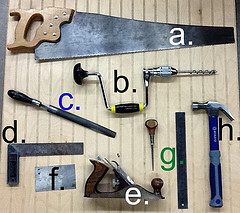5 Free Online Tools B2B Professionals Should Keep in Their Back Pocket
It seems the day of the free Internet tool has come and gone. Fortunately, there are still a few gems you can rely on for easy, and effective time and resource management. While some of these may not be ideal for mission critical or time sensitive projects – they’ll all come in handy in your day-to-day life.
SpyPig.com: Read receipt on steroids. Do you need to know if an email you sent was received (new business, copyright violation notice, even a pitch, etc.)? Then use this tool. After composing your email, hop over to SpyPig, enter a message title, your email address, pick an image (you can create an account to upload your own – which means you can disguise the image as a social network icon or you can use their ‘blank’ image), copy and paste the resulting image into your email and when it’s opened (for the next 5 times – including your own opens), you’ll get a notification.
Bonus: You get IP address information and info on the client and system used to open the email so you can theoretically determine if they read the email while mobile (which may mean they won’t respond right away) or if they forwarded it along to a colleague, etc. The downside (because there always is one) – if you are an ‘untrusted’ sender and images don’t open automatically on the recipient’s end, it won’t work.
I’d love to see a premium version of the service that included simpler inclusion in messages (i.e. through a Chrome and Outlook add-on), more than 5 opens, etc.
Markup.io: Do you ever need to markup a webpage or site and share that info with someone else but it’s not worthwhile or too difficult (due to length) to screen grab the page? This is your tool. Simply drag a bookmarklet to your toolbar, go to the site you need marked up, click it and markup the page to your heart’s content. When you’re done, you’re presented with a URL you can share with colleagues.
ChangeDetection.com: This does just what you expect it to do from the name – it detects changes on websites. Simply enter the URL, your email address and some details on what level of change you want to monitor for, and this handy tool will check the page once a day, then email you if there are changes. This can be particularly useful on Wikipedia pages.
ReminderGuru.com: Are you tired of setting 5 minute appointments just as a to-do reminder? Would you like to be reminded by SMS, email or call rather than just a pop-up? Try ReminderGuru.com. Pick your method of notification, when you want the reminder sent, what you want it to say, click submit and you’re off to the races.
AgreeADate.com: Have you lost working days trying to set a meeting time with multiple parties across different organizations and just have it go nowhere? Try AgreeADate to find a meeting or conference call time that works for everyone. There’s a free level and paid programs as well.
Stay tuned for a follow-up post by Elizabeth Sosnow on which digital tools give her “bionic” PR and marketing skills.
But for now, what other handy online tools do you use, beyond Gmail and Dropbox?
(CC) Image courtesy Flickr user Ktow